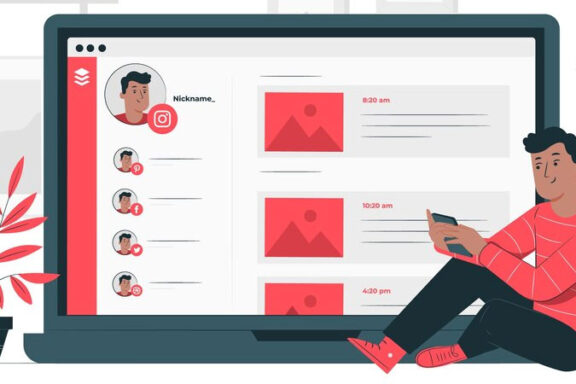Creating a website no longer requires coding knowledge or expensive development teams. Wix, one of the most popular website builders, empowers beginners and professionals alike to design beautiful, responsive, and functional websites with ease. Whether you’re building a portfolio, business website, blog, or online store, Wix offers intuitive tools that help you bring your vision to life.
In this guide, we’ll walk you step-by-step through building a stunning website on Wix — from planning your content to hitting the “Publish” button.
1. Why Choose Wix?
Wix stands out for its simplicity and flexibility. Its drag-and-drop editor, hundreds of ready-made templates, built-in SEO features, and robust app marketplace make it ideal for beginners.
Key Benefits
- No coding required — build visually.
- Highly customizable templates for all industries.
- Wix ADI (Artificial Design Intelligence) creates a website automatically based on your answers.
- Built-in SEO tools make it easier to rank on search engines.
- Mobile optimization ensures your site looks great on all devices.
2. Start by Creating Your Wix Account
To get started:
- Visit the Wix website.
- Sign up with your email, Google, or Facebook account.
- Choose whether you want Wix ADI to build the site for you, or start with the classic Wix Editor.
3. Choose the Perfect Template
Wix offers 900+ professionally designed templates across different categories, such as:
- Business
- Online store
- Portfolio
- Photography
- Health & wellness
- Education
- Events
Pick a template that aligns with your goals. Don’t worry — everything is customizable later.
4. Customize Your Website with Wix Editor
This is where the fun begins. The drag-and-drop interface lets you design your pages visually.
You can customize:
- Text & fonts
- Colors & backgrounds
- Images, galleries, & slideshows
- Buttons & call-to-action
- Menus & navigation
- Animations & effects
Arrange elements exactly how you want — Wix gives total creative freedom.
5. Add Essential Pages
A stunning website is not just about looks; it needs structure and clarity.
Must-Have Pages for Most Websites
- Home
- About Us / About Me
- Services or Products
- Portfolio / Gallery
- Testimonials
- Blog
- Contact Page
Use Wix’s pre-made page layouts to speed up your design.
6. Use Wix Apps to Add More Features
The Wix App Market includes tools for:
- Bookings & appointments
- Live chat support
- Email marketing
- Online payments
- Social media feeds
- Pop-ups & forms
- SEO and analytics
Just search for what you need and integrate it instantly.
7. Optimize Your Website for SEO
Wix includes a powerful SEO Wiz tool that guides beginners through:
- Adding page titles & meta descriptions
- Setting up alt text for images
- Improving mobile responsiveness
- Connecting Google Search Console
- Creating SEO-friendly URLs
A well-optimized site ranks better and attracts more visitors.
8. Add Mobile Optimization
Wix automatically generates a mobile version of your website.
Use the Mobile Editor to fine-tune spacing, button sizes, and layouts.
9. Preview and Publish Your Site
Before going live:
- Preview your website on desktop and mobile.
- Check all links and buttons.
- Test form submissions.
- Ensure loading speed is acceptable.
Once ready, click Publish — your website is live!
10. Connect Your Domain and Upgrade (Optional)
To appear professional, connect a custom domain like yourname.com.
Wix Premium plans also offer:
- Free domain for 1 year
- Faster loading
- Removal of Wix ads
- Additional storage
- Ecommerce tools
Final Thoughts
Building a stunning website on Wix is simpler than ever — even for complete beginners. With its powerful design tools, customizable templates, and beginner-friendly features, Wix helps you create a professional online presence in just a few hours.
Whether you’re a business owner, freelancer, blogger, or creative professional, Wix gives you everything you need to shine online.