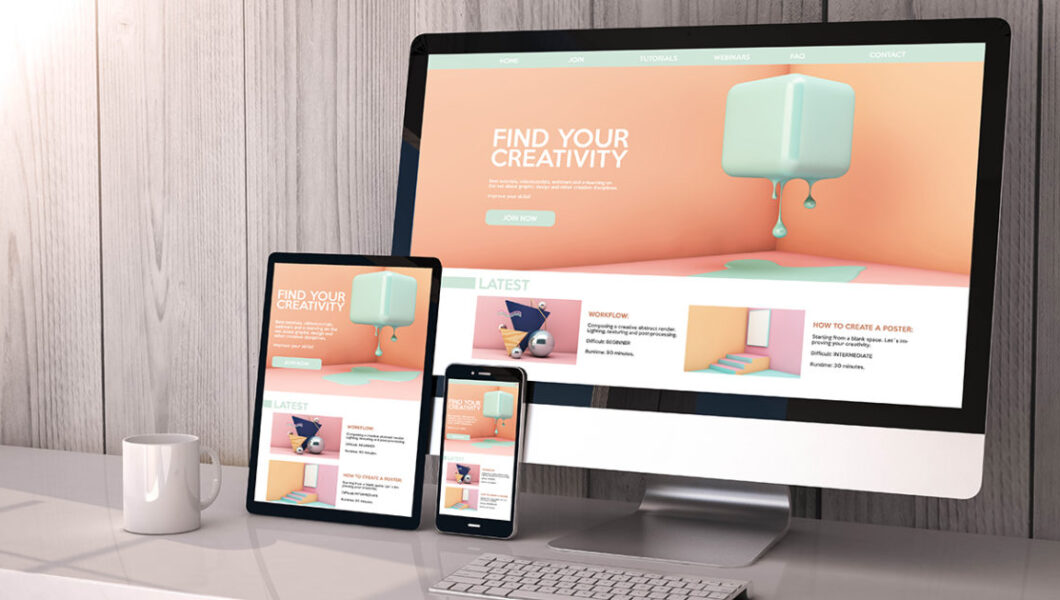In today’s digital world, users access websites from a variety of devices—smartphones, tablets, laptops, and desktops. That’s why mobile responsiveness is no longer optional; it’s essential. A mobile-responsive website ensures that your pages look great and function smoothly on every screen size, enhancing user experience and improving search engine rankings.
Let’s explore how to design a mobile-responsive website step by step.
1. Start with a Mobile-First Approach
A mobile-first design means creating your website layout for smaller screens first, then scaling up for larger devices.
This approach helps prioritize the most important content and ensures quick loading times on mobile devices.
Tips:
- Focus on simplicity and clarity.
- Use clear headings and minimal text blocks.
- Make buttons large enough for easy tapping.
2. Use a Responsive Grid System
A responsive grid system automatically adjusts your website’s structure depending on the screen size. Frameworks like Bootstrap, Tailwind CSS, or CSS Grid make this process seamless.
Example:
Divide your page into flexible columns that can rearrange themselves as the screen shrinks. A three-column layout on desktop might become a single column on mobile.
3. Flexible Images and Media
Images that don’t scale properly can break the layout on smaller screens. Use CSS properties like max-width: 100% to ensure images resize proportionally.
Bonus tip: Use WebP format for faster loading and include srcset attributes in tags to serve different image sizes for different devices.
4. Optimize Navigation for Mobile
Desktop menus often don’t translate well to small screens. Instead, use hamburger menus or collapsible navigation bars.
Keep navigation simple—users should reach any page in just a few taps.
Best Practices:
- Keep menu items short and clear.
- Use sticky headers for easy access.
- Ensure touch-friendly spacing between links.
5. Prioritize Performance and Loading Speed
A mobile-responsive site must also be fast. Slow-loading pages can frustrate users and increase bounce rates.
Ways to optimize speed:
- Compress images using tools like TinyPNG.
- Minify CSS and JavaScript.
- Use caching and a Content Delivery Network (CDN).
Google’s PageSpeed Insights can help you measure and improve performance.
6. Use Scalable Fonts and Buttons
Text and buttons should remain readable and clickable on smaller screens.
- Use relative units like em or rem instead of pixels.
- Keep a minimum button height of 44px for better touch interaction.
Accessibility matters—your website should be usable by everyone, including those with larger fingers or smaller screens.
7. Test Across Multiple Devices
Testing ensures your design works perfectly on all screen sizes.
Use tools like:
- Chrome DevTools (Device Toolbar)
- BrowserStack or Responsinator for real device previews.
Check layout alignment, loading speed, and interactive elements (like forms or sliders) on various devices.
8. Implement Responsive Typography
Typography greatly affects readability. Use CSS media queries to adjust font sizes for different screens.
Example:
@media (max-width: 768px) {
body { font-size: 16px; }
}
@media (min-width: 769px) {
body { font-size: 18px; }
}
This ensures text looks consistent and easy to read on every device.
Why Mobile Responsiveness Matters
- Better User Experience: Visitors stay longer when your site looks good on mobile.
- Higher Search Rankings: Google prioritizes mobile-friendly websites.
- Increased Conversions: Easier navigation leads to more engagement and sales.
A mobile-responsive design builds trust and keeps your brand looking professional everywhere.
Final Thoughts
Designing a mobile-responsive website isn’t just a design trend—it’s a business necessity. By following these steps, you’ll create a site that’s visually appealing, fast, and user-friendly across all devices.
A great website doesn’t just adapt to screens—it adapts to users.